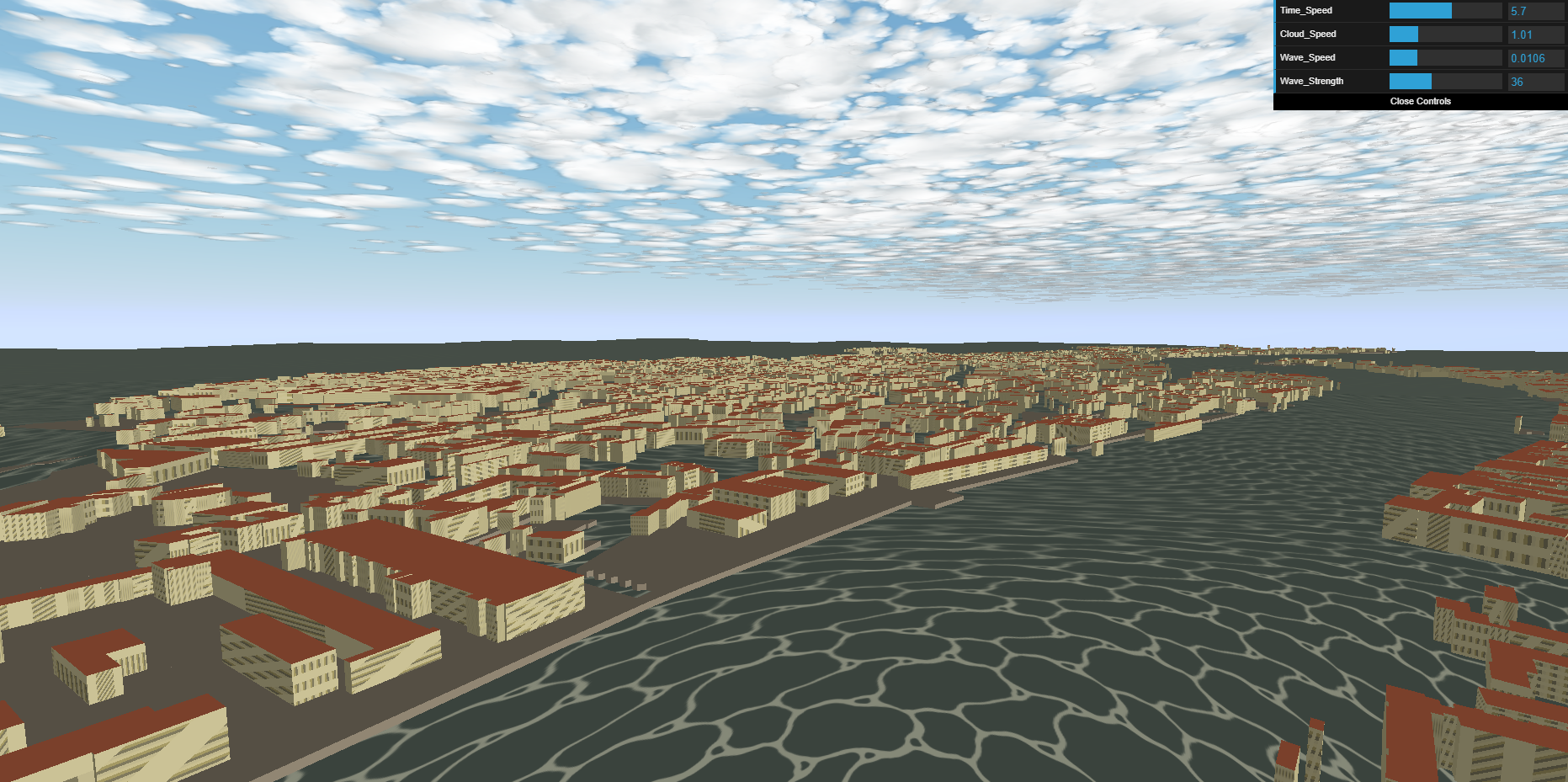View Here
My Role:
This project was developed within JavaScript and utilized GLSL shaders to draw everything on-screen, including the geometry and lighting. My main role was in the development of the shader code for the clouds and sea, both of which can be modified using the included settings widget. The GLSL code for all the aspects of the scene include their own Fragment and Vertex shaders that are then all merged together in a JavaScript container and displayed within the browser window.
Working on this project allowed me to get an introductory look at the shader environment, and I’ve since experimented with this knowledge to create custom shaders within Unity.
Summary:
Though not a game, this project was developed with the intention of pushing a group’s introductory knowledge of GLSL shaders in order to create something tangible and recognizable. The result was the decision to attempt to simulate a very rudimentary version of the city of Venice, including simulated water and wave movement, realistic geometry based on the real city specifications, and a day/night cycle to emulate a video time-lapse.
Some aspects of the simulation can be tweaked using the included GUI widget with real-time feedback and the left mouse can be held down to shift the camera view. Since quite a few things are being simulated within the browser at once, it may be helpful to enable your browser’s hardware acceleration to take advantage of your video card’s power to render the scene more smoothly.